



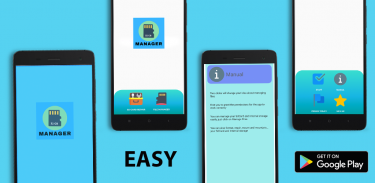
SD Card manager

Deskripsi SD Card manager
SD Card manager new is a fast solution to move your files from internal memory to SD card in your phone ,Tablet Sd Cards manager app help you to Recovery data on SD Card manager . When you have problem on any memory card data loss With this application you can move all your internal memory files to sd card easy and fast. you can move you video , photo and other type of files without limit.
SD Card manager is a tool which helps you to easily manage files and folder in SD card.
SD Card manager lets you browse your Root Memory Get information
about files in the SD Card and works with your device filesystem, including
filesystem on internal device memory and/or SD cards.
Features:
- SD card manager
- Create , rename and delete files
- Free space and used space information
- Install . application from SD card
- Browse files and folders
-Cut , copy and paste files and folders
-Search Files and Folders.
-Install Folders short cuts on Home screen.
-Supports Both List View as well Grid View and configuration from Settings.

























